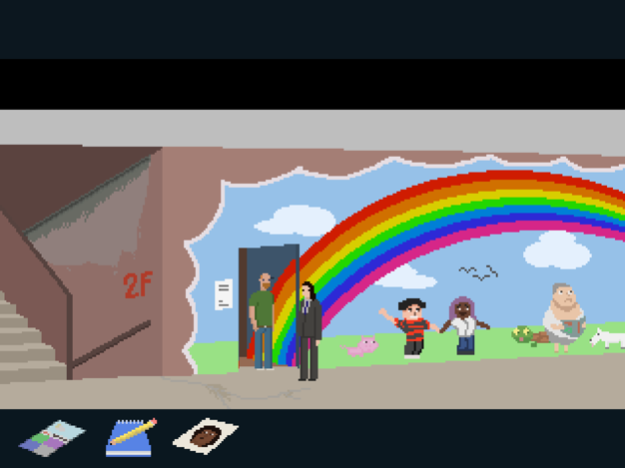Drawn Down 1.6
Continue to app
Paid Version
Publisher Description
It's 2036 and technology continues to spiral out of control. London's criminals find new ways to stay ahead of the police, but with the imminent introduction of the Damocles Armoured Fighting Robot to the police, what new scheme will they come up with next?
Nathan Jordan is a composite artist who works as a consultant for the police, his quiet life is about to be shattered when his missing brother suddenly reappears in his life. Unfortunately his brother is being held hostage.
Compelled by guilt from his past, Nathan will stop at nothing to get his brother back. With the police, a global crime organisation called The Syndicate, and the mysterious art thief known as The Wolf all in Nathan's path, the situation is looking grim.
Features:
Engaging story and rich sci-fi world
Memorable characters fully voiced
Original soundtrack by Jonathan Rock
Glorious pixel art, but a modern adventure
Composite art mini-game
Developer commentary
Aug 28, 2022
Version 1.6
Fixed freezing issue when skipping dialog.
Changed the inventory to prevent closing the app by swiping up.
Added fast move, just tap more than once to speed Nathan up.
About Drawn Down
Drawn Down is a paid app for iOS published in the Action list of apps, part of Games & Entertainment.
The company that develops Drawn Down is Studio Hazy. The latest version released by its developer is 1.6.
To install Drawn Down on your iOS device, just click the green Continue To App button above to start the installation process. The app is listed on our website since 2022-08-28 and was downloaded 0 times. We have already checked if the download link is safe, however for your own protection we recommend that you scan the downloaded app with your antivirus. Your antivirus may detect the Drawn Down as malware if the download link is broken.
How to install Drawn Down on your iOS device:
- Click on the Continue To App button on our website. This will redirect you to the App Store.
- Once the Drawn Down is shown in the iTunes listing of your iOS device, you can start its download and installation. Tap on the GET button to the right of the app to start downloading it.
- If you are not logged-in the iOS appstore app, you'll be prompted for your your Apple ID and/or password.
- After Drawn Down is downloaded, you'll see an INSTALL button to the right. Tap on it to start the actual installation of the iOS app.
- Once installation is finished you can tap on the OPEN button to start it. Its icon will also be added to your device home screen.